
eCommerce softwarehouse creating harmony between Design, Technology, and Business
What can we do for you?
Magento 2 stores and bespoke ecommerce platforms
Services
Our Philosophy / eCommerce Software House

We do e-commerce. And we know-how.
When founding our software house, we decided to combine eCommerce consulting with full implementation responsibility. We're with you at every project stage, bridging business and technological requirements - creating solutions that achieve specific goals.
We understand your company's needs and industry specifics. As a software house, we develop and implement e-commerce platform tools and online store solutions tailored to your business processes.
We've produced over 60 e-commerce modules, enabling us to optimize implementation time while maintaining quality and high standards.
Estimate project
Trusted by







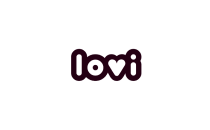
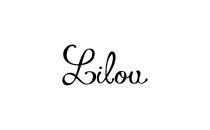


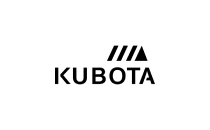









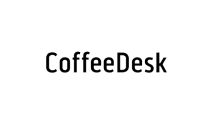


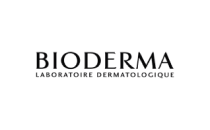



Sample Projects

Case study LaMania

Case study Bioderma / Esthederm

Case study Bielenda / MiyaCosmetics

Case study Bayer / Agrocloud

Case study JKB / FairyTrees

Case study Literia

Case study DESA Home

Case study GPoland

Case study Pitstopparts

Case study Vogue

Case study Mudita

Case study ICAN

Case study PartnerElektronik

Case study of Tango application
Why ecom.house?
Pre-implementation analysis and IT strategy for eCommerce
Efficient and reliable integrations with key systems
Experts in UX/UI design for eCommerce
Experienced eCommerce practitioners
Successful eCommerce migrations
Efficient takeovers of existing stores
Comprehensive hosting management
Full post-implementation support
Write to us
What our clients say

The e-com.house Team helped us with a comprehensive implementation of the eCommerce business model. Despite the difficult conditions related to the coronavirus pandemic, as well as the number of parties involved and the complexity of the project, within a few months we managed to add a strong online presence to our current business. E-com.house was a real support for us in the entire process and in various areas – from technology, through UX, to growth marketing.
Daniel Biegaj
E-commerce & Marketing Director w Benefit Systems
sklep.yes2move.com

We've been working with e-com.house on all things ecommerce since may 2018. Apart from being 100 percent professional and reliable, they are also really nice people 🙂 Their expertise allows us to make decisions quicker while helping us to avoid mistakes that are easy to make when you're getting started with your own ecommerce business. e-com.house also acts as our technological partner as their team supports and adjusts our entire IT infrastructure to the demands of our quickly developing online store.
Alina Sztoch
Co-founder Kubota Store
KubotaStore.pl

What sets the e-com.house team apart from the competition is their focus on the client and their ability to see a bigger picture when analyzing client's needs. At the same time they pay great attention to detail. Thanks to their comprehensive knowledge, the team can not only help you in creating your digital strategy, but also make it easy for you to implement and execute it. They have a holistic approach to the digital brand building process - they appreciate both the importance of content and the need to monetize it. Working with them has been a great pleasure.
Hanna Rydlewska
Digital Director 'Vogue Polska'
Vogue.pl

E-com.house took over the maintenance and development of our online bookstore Literia.pl in November 2018. During that time their team has proven to be very competent in using Magento - the engine that our store has been built on. Moreover, our cooperation runs in a relaxed atmosphere – the e-com.house team members I've met are simply very nice and helpful people.
Piotr Kubiszewski
Product Owner Literia.pl, Grupa Onet-RASP
Literia.pl

We've been working with e-com.house for over 2 years. During that time we've successfully migrated 6 of our online stores from Magento 1 to Magento 2, while refreshing their UX/UI with the mobile device users in mind. This has improved the overall efficiency and security of our online stores. Merging 6 separate platforms into 1 multistore has also lowered our costs. Overall, our conversion rate has increasd by 47%!
Izabela Pańkowska
UK Market Manager
LiveOutside.co.uk

E-com.house supported us during the entire process of developing and implementing our new online store. Their continuous support, regular status updates and consultations allowed us to efficiently solve current issues and ensure that the platform is compliant with the rest of our IT ecosystem. In practice, we have become one team that works together to achieve the set goal.
Daria Leśniewska
Sales & Communications Director
RISKmadeinWarsaw.com

Having cooperated with a number of companies, we were looking for a business partner and not an inflexible contractor. E-com.house has proved to be such a partner. They helped us create an online store that meets all our requirements. Their enormous knowledge, professionalism and a very high level of culture made our cooperation a very interesting experience. The product they delivered has been equipped with many features that exceed our expectations.
Piotr Jóźwik
Kierownik działu eCommerce w PCE
PartnerElectronic.eu
Latest case studies
Technologies

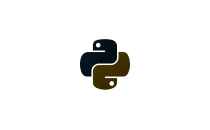

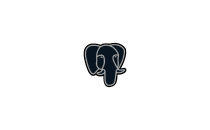




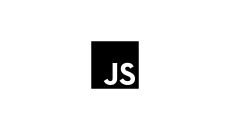


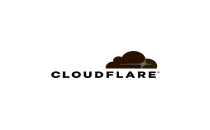

Integrations
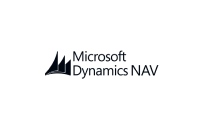










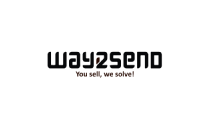












 Contact
Contact